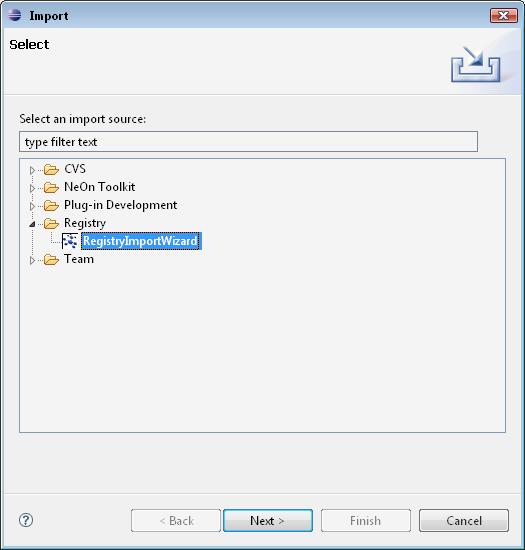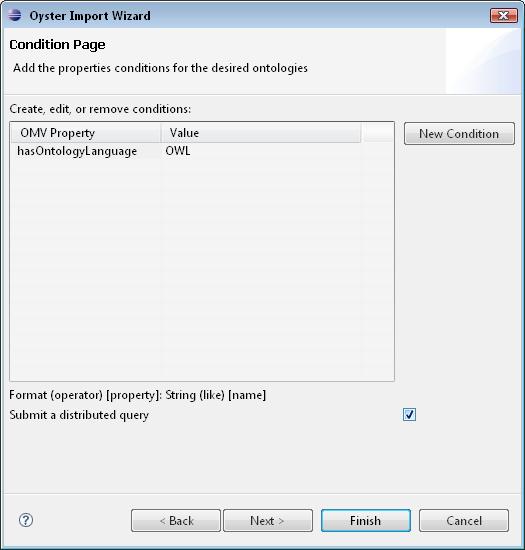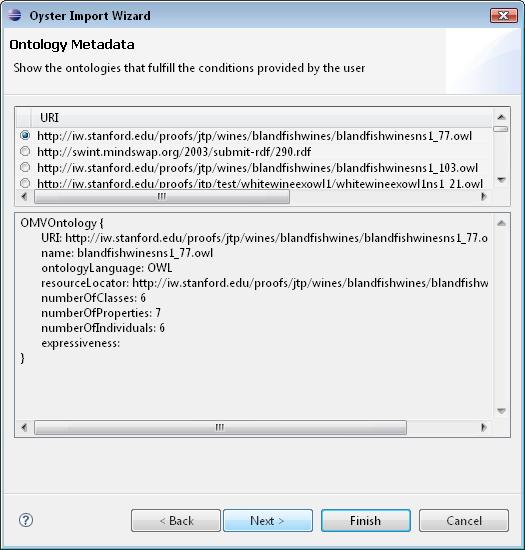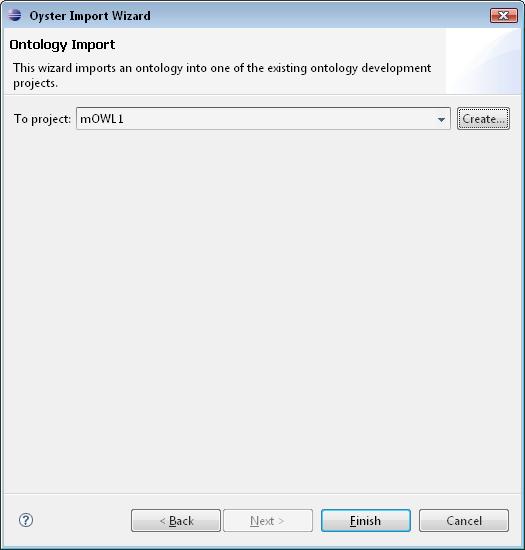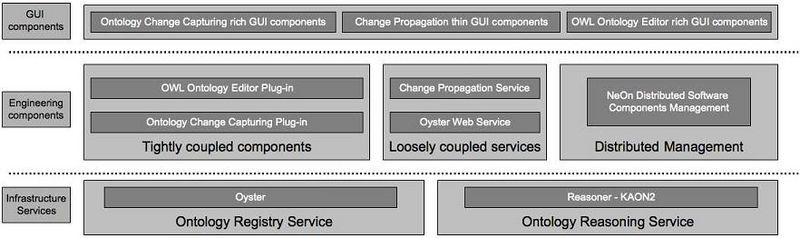From NeOn Wiki
Oyster-importWizard
A component for searching ontologies based on OMV metadata
Note:Oyster-importWizard is subsumed by Oyster-GUI and it will no longer be supported
Oyster is a distributed registry that exploits semantic web techniques in order to provide a solution for exchanging and re-using ontologies and related entities. As an ontology registry , it provides services for storage, cataloging, discovery, management, and retrieval of ontology (and related entities) metadata definitions. To achieve these goals, Oyster implements the proposal for metadata standard OMV (http://omv.ontoware.org) as the way to describe ontologies and related entities, supporting advanced semantic searches of the registered objects and providing services to support the management and evolution of ontologies in distributed environments. For more information we refer the reader to http://oyster.ontoware.org.
Contents |
Functional Description
The purpose of the Oyster import wizard plugin is to allow users to find and select ontologies based on their available OMV metadata usually for reusing activities. Specifically it provides the following functionalities:
- Search ontologies: Users can search for ontologies based on the OMV metadata (available in Oyster ontology registry). The search can be performed locally (in local Oyster node), or distributed (to all appropriate Oyster nodes);
- Import ontologies: Once the user find the most suitable ontology for his requirements, he can import it directly into the his NTK workspace. Note that the registry provides the URL where the ontology is located, not the actual ontology.
User Documentation
How to install it
- Download the compressed Plugin release from http://ontoware.org/projects/oyster2
- Extract and copy the Oyster-importWizard Plugin JAR into the plugins directory inside the filesystem location where NeOn Toolkit is installed.
How to use it
The following figures show how to use the Oyster import wizard Plugin:
- Launch the import wizard
- Specify the conditions (i.e. OMV properties) that should be fulfilled by the ontologies we are searching. The user can specify if the search should be done locally (default) or distributed.
- Select an ontology from the result list
- Select the NeOn project in which will be imported the selected ontology. Note that the selected entry is the OMV metadata (not the ontology itself). However to import the ontology into the workspace we use the resourceLocator information that is the location where the actual ontology can be found
- Work with the imported ontology in your workspace
Covered Activities
Architecture Description of integration with NeOn toolkit
The NeOn basic infrastructure layer consists of a set of core services (e.g. Repository services, Registry services, etc). Oyster is an implementation of the registry services. As it is required, it is based on the OMV ontology meta model. Further, it provides an API and a Web Service interface to query, create, and manipulate ontology metadata information according to the OMV model. The web service provides a loosely couple service at the Engineering components layer. Additionally, Oyster provide additional services to support engineering components that rely on the registry services (e.g. Change Capturing). Finally, Oyster also provide GUI components (i.e. plugins) that implement user interfaces to the registry services. One of this components is the Oyster-importWizard Plugin.
Intended use in case study
Oyster import wizard will be used in WP7.
- Motivation of using Oyster-importWizard
One of the goals of the FAO use case partner is that fisheries ontologies produced within WP7 will underpin the Fisheries Stock Depletion Assessment System (FSDAS). To support this scenario, many of the related tasks require first to select the appropriate ontology (e.g. select an ontology to create appropriate mappings, to be populated from a database or from an XML schema).
- Benefits/Advantages of using Oyster-importWizard
- Oyster-importWizard allows users to select appropriate ontologies by using semantic searches based on the available OMV metadata.
- Oyster-importWizard allows users to import the required ontology automatically into the NTK.
- Data sets