From NeOn Wiki
WatsonKnowledgeReuse
Functional Description
The Watson plugin for knowledge reuse allows the developer of an ontology to query Watson to find existing descriptions of selected entities in the edited ontology, and to reuse (i.e. integrate) these descriptions into the currently edited ontology. It is an easy and integrated way to reuse knowledge that has been published on the (Semantic) Web.
The Watson plugin is a tool which aims to facilitate large scale knowledge reuse by extending an ontology editor with the features of the Watson Semantic Web search engine. With this plugin, it is possible to discover, inspect and reuse ontology statements originating from various online ontologies directly in the ontology engineering environment. This document quickly describes the usage of the \watson plugin to build or extend an ontology within the NeOn toolkit ontology editor.
The two demo videos available at http://watson.kmi.open.ac.uk/editor_plugins.html provide useful additions to this guide.
Installing the Watson Plugin
As for most of the NeOn Toolkit plugins, the Watson plugin can be installed using the automatic software update feature of the Toolkit (Menu Help, Software Updates, Find and Install). You can then "Search for new features to install" using the NeOn toolkit update site. The Watson Plugin can be found under te "Knwoledge Reuse" category.
Basics
The NeOn toolkit is able to consider ontologies in two different formats, F-Logic and OWL. A version of the Watson Plugin exist for both languages, but only the OWL version is maintained.
The Watson plugin works in the context of an existing ontology. First, an new OWL project has to be created ("New Project"), and a new ontology should be added to the project ("New Ontology" or import an existing one).
Essentially, the Watson plugin is a feature integrated within the NeOn toolkit that can be asked for information about a particular entity (statements) from any other ontology of the semantic web. It can be triggered through the "right-click" menu of a particular entity.
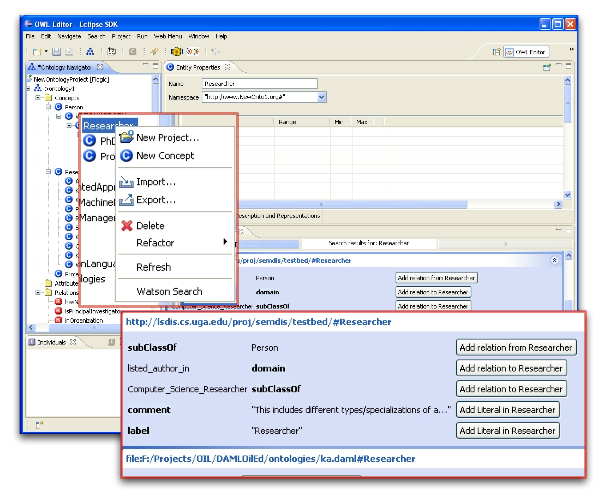
For example, in the figure above, a class Researcher has been created. Clicking on the ``Watson Search" item of its right-click menu will trigger a search for any statement on the semantic web concerning a class named researcher.
The result of the search for a particular entity is displayed in a separate view. The list of entities that have been found is shown, with for each entity, the statements they are associated with.
In the example of the figure, several classes Researcher have been found in various semantic web ontologies.
Among these classes, one is a subclass of Person, has for subclass Computer_Science_Researcher, has for label Researcher, is the domain of the property listed_author_in, etc.
Each of the statements retrieved thanks to \watson can be imported into the ontology using the button next to it. The statement will then be attached to the original entity (the one that triggered the search) in the currently built ontology.
In our example, clicking on the button "Add relation from Researcher" next to the statement "subClassOf Person" will: 1- create the class Person in the current ontology if it does not already exist and 2- make Researcher a subclass of Person. In the same way, importing the statement "listed_author_in domain" will create the relation listed_author_in with Researcher as domain.
